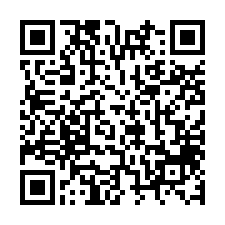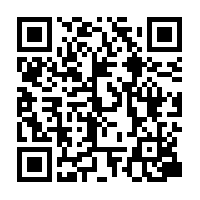- Top page>
- Hobby&Culture>
- Newly Arrived
Hobby&Culture
- Sort:
- Popularity |
- New arrivals |
- Number of sales |
- Lowest price |
- Highest price
- 1242件中、Display 1201 to 1242 items
|
|
Illustrator CS2 using the course path along the writing
Actually try making pencil illustrations using shapes.
|
|
Illustrator CS2 using the course character outline
The ふちどり used to strongly impact. Provides a useful technique.
|
|
Illustrator CS2 using the class kerning
For some fonts, and character spacing apart. There will be easily modify keyboard shortcuts.
|
|
Illustrator CS2 using the course clipping mask
Only want to show photographs of the professionals often use crop can learn how to view and.
|
|
Embedded Illustrator CS2 using the course arrangement
All arrangements and what do gives explained what is embedded on the steps.
|
|
Illustrator CS2 using the laboratory compound path's clipping masks
From one photograph more than one tell how when you want to crop.
|
|
Illustrator CS2 using the course envelope
Round cans, combined flat illustrations with rounded rounded cans of the same. It is done more realistic illustrations, v
|
|
Illustrator CS2 using the course effectiveness
Will teach you how to change the texture of "reticulation" see conté crayon", such as illustrations.
|
|
Illustrator CS2 using the course blends
Interesting features can be arranged small flowers with large flowers, illustration of the middle size automatically, is.
|
|
Illustrator CS2 using the course blur
Create illustration of street lights shining darkness at night. Is a very interesting feature, degree of blur also set fr
|
|
Illustrator CS2 using the course layer
Layers are very important. Most installed imaging software for this feature clearly illustrated with learn.
|
|
Illustrator CS2 using the course line draw
Easily creates a black and white line using the line tool only. And also how to register a symbol of the later also use g
|
|
Illustrator CS2 using the Chair mesh
And tell techniques to show three-dimensional picture of the plane. If you master it can be applied, such as the draw asp
|
|
Illustrator CS2 using the course graffiti
Is the effect look like like wrote drawn with straight lines and curves, as graffiti. You can determine the degree of gra
|
|
Illustrator CS2 using the Department drop shadow
And tell how they painted shadows. Also represented the illustration light hitting, such as by changing the angle of the
|
|
Illustrator CS2 using the course Adobe Bridge
The new Adobe Bridge. We are told and how to use and convenient features such as.
|
|
Illustrator CS2 using the lecture series of curves
Draw a curve number patterns using the training data, and can learn how to move the pen tool further.
|
|
Put corners in Illustrator CS2 using the class curve
You can easily, and some also make horns curve. Learn while doing them.
|
|
Draw a curve in Illustrator CS2 using the course pencil
-Very important Bezier curves in Illustrator. If direction lines when it draw any curve or explanation while actually dra
|
|
In Illustrator CS2 using the course pencil draw a straight line
Learn how to draw a straight line in pencil and tricks together.
|
|
Illustrator CS2 using the course clear
Make a color transparent, wings will represent the wings of cicadas. By changing the value to transparent the degree free
|
|
Illustrator CS2 using the course gradient
It explains how to change the recipe using multiple color gradient, or the angle.
|
|
Illustrator CS2 using the course fill and stroke color
Pencil created, we will put a color using the control palette or color palette.
|
|
Illustrator CS2 using the course alignment
How shapes evenly with the naked eye difficult"can easily one of the buttons.
|
|
Illustrator CS2 using the course group
Describes the multiple shapes together, all the action.
|
|
Illustrator CS2 using the course zoom
Expansion is easier, to the fine work that is more accurate. Please tell how to use the Zoom tool.
|
|
Make Illustrator CS2 using the course pencil
Actually try making pencil illustrations using shapes.
|
|
Illustrator CS2 using the class shape stacking
When more than one shape, which either over or under to learn how.
|
|
Illustrator CS2 using the course graphic styles
Tools are introducing change shape designed shape with a single click.
|
|
Disposal of the Illustrator CS2 using the class shape
Describes how to put out a simple shape.
|
|
Illustrator CS2 using the course new creation screen
The screen appears in the new describes usage information, such as menu bar 'toolbar' palette.